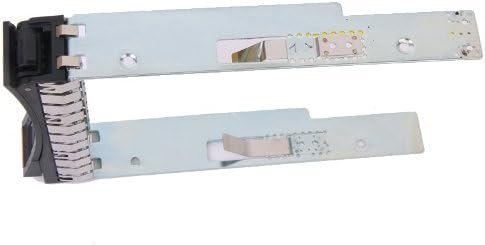Server HDD/SSD Bays
Server HDD/SSD Bays – 2.5-inch and 3.5-inch Form Factors
Equip your server for optimal performance with our extensive selection of server HDD/SSD bays in Bangladesh. Supporting both 2.5-inch and 3.5-inch form factors, our bays provide exceptional versatility to accommodate your existing storage solutions. Whether you require additional storage capacity or want to upgrade to the lightning-fast performance of SSDs, our server bays deliver the adaptability you need to optimize your server’s functionality.
Server SSD Bays: The Backbone of Data Storage
Server SSD bays are the physical enclosures within a server where Solid State Drives (SSDs) are installed. These bays are crucial for storing and accessing data efficiently, impacting overall server performance and reliability.
Features and Benefits of Server SSD Bays
Enhanced Performance: SSDs offer significantly faster read and write speeds compared to traditional HDDs, leading to improved application response times and overall system performance.
Increased Reliability: SSDs have no moving parts, making them less susceptible to failures caused by physical shock or vibration.
Lower Power Consumption: SSDs consume less power than HDDs, resulting in reduced energy costs and a smaller environmental footprint.
Improved Data Integrity: SSDs are less prone to data loss due to their solid-state design.
Hot-Swappable Options: Many server SSD bays support hot-swappable drives, allowing for easy replacement or upgrade without system downtime.
Purchasing Guidelines for Server SSD Bays in Bangladesh
When selecting server SSD bays for your needs, consider the following factors:
Server Compatibility: Ensure the bays are compatible with your server model and form factor (2.5-inch or 3.5-inch).
Drive Interface: Choose bays that support the desired SSD interface (SATA, SAS, NVMe).
Capacity Requirements: Determine the total storage capacity needed based on your workload and data growth.
Performance Needs: Select bays that can accommodate high-performance SSDs if required by your applications.
Budget: Consider your budget and balance it with performance and capacity requirements.
How to Choose the Best Server SSD Bays for You
To select the optimal server SSD bays, assess your specific needs:
Workload: Analyze the type of applications and data you'll be handling (e.g., databases, virtualization, media streaming).
Performance: Determine the required read and write speeds based on your workload.
Capacity: Calculate the total storage space necessary for your data.
Budget: Set a realistic budget for the server SSD bays and consider cost-effective options if needed.
Scalability: Evaluate your future storage needs and choose bays that can accommodate expansion.
Importer and Dealer of Server SSD Bays in Bangladesh
Server SSD Bangladesh is the best dealer of Bangladesh
Server SSD Bay Models and Capacities
Server SSD bays are available in various models and capacities:
2.5-inch SSD Bays: Commonly used for data centers and enterprise servers.
3.5-inch SSD Bays: Often used for storage-intensive applications.
Hot-Swappable Bays: Allow for easy drive replacement without powering down the server.
Capacities: Range from a few hundred gigabytes to multiple terabytes.
Types of Server SSD Bays
Internal Bays: Integrated into the server chassis.
External Bays: Accessible from the front of the server for easy installation and removal.
JBOD (Just a Bunch Of Disks) Enclosures: Independent storage enclosures connected to the server.
FAQ about Server SSD Bays
Q: What is the difference between SATA, SAS, and NVMe SSDs?
A: SATA SSDs are the most affordable option, while SAS SSDs offer higher performance and reliability. NVMe SSDs deliver the highest performance but are generally more expensive.
Q: Can I mix and match SSDs in different bays?
A: Yes, but it's recommended to use SSDs of the same type and performance level for optimal results.
Q: How do I install an SSD in a server bay?
A: Refer to the server's manual for specific instructions, as installation procedures may vary.
Q: Can I upgrade my server with SSD bays later?
A: Yes, many servers allow for easy SSD bay expansion.