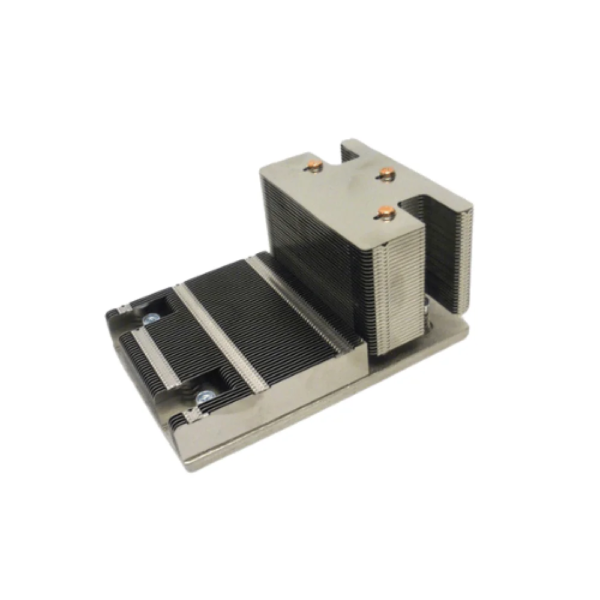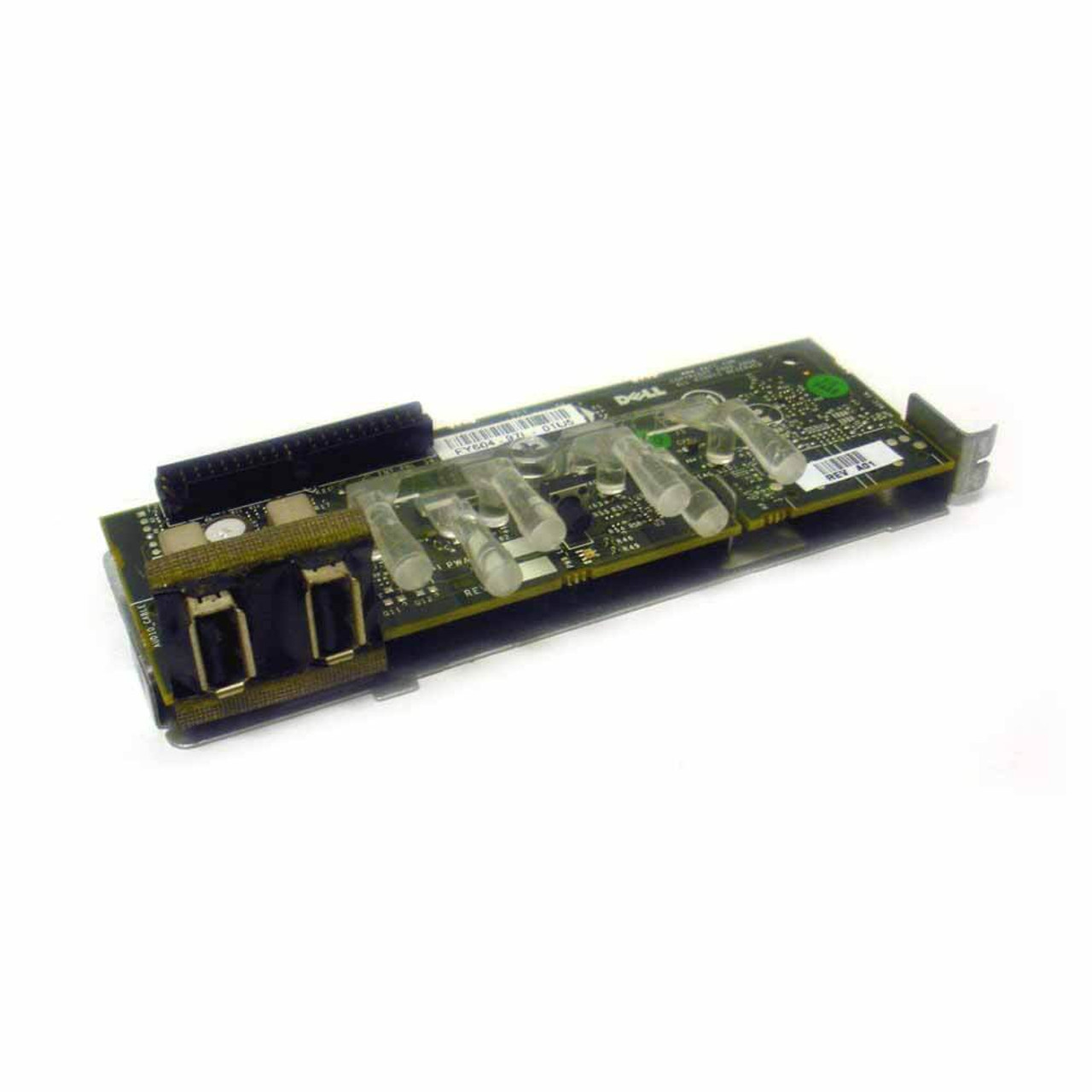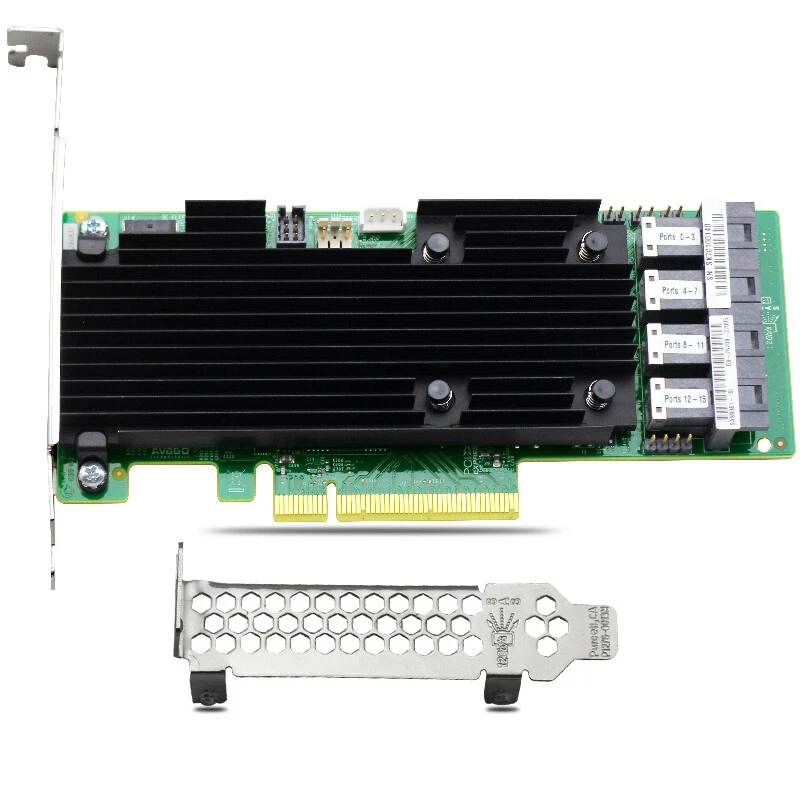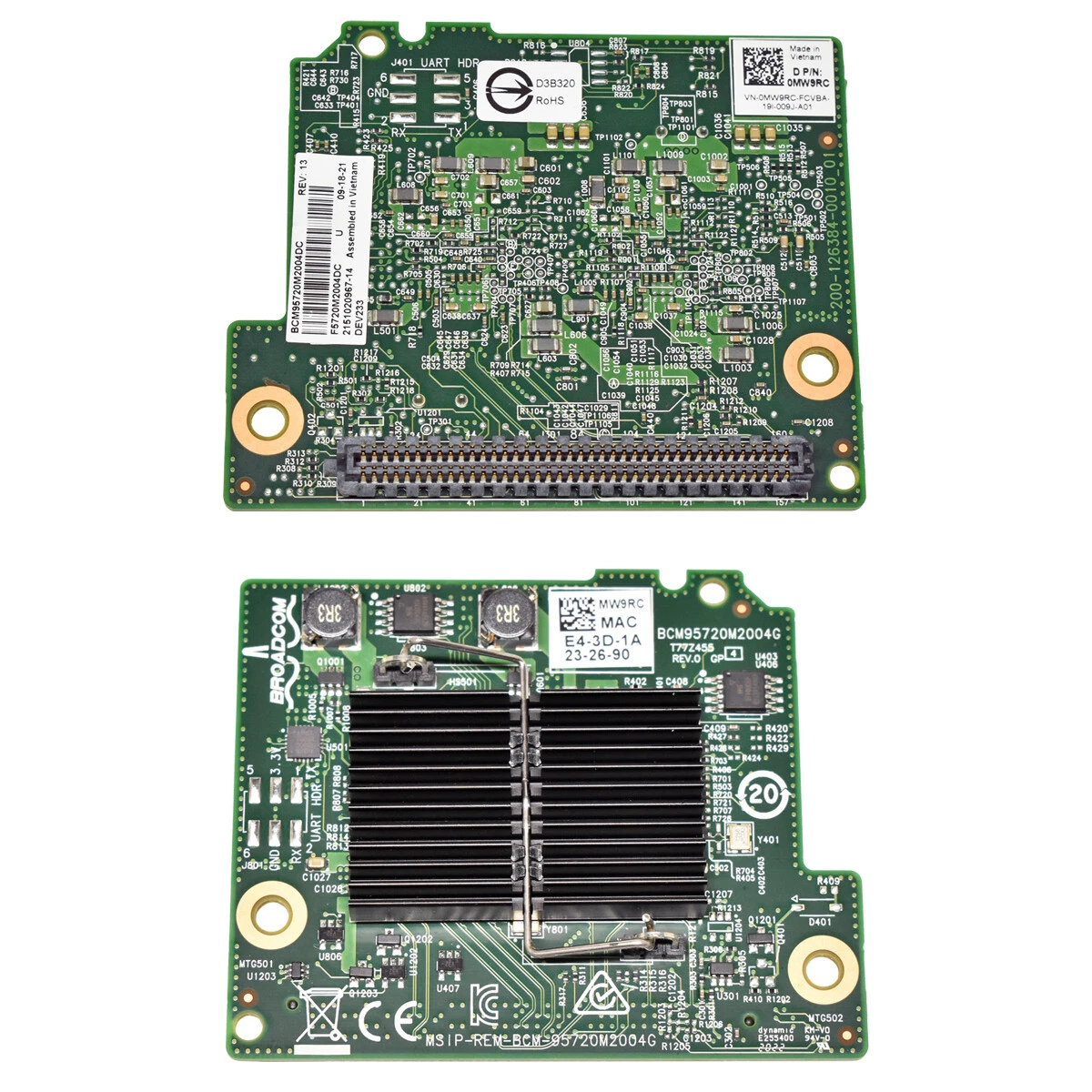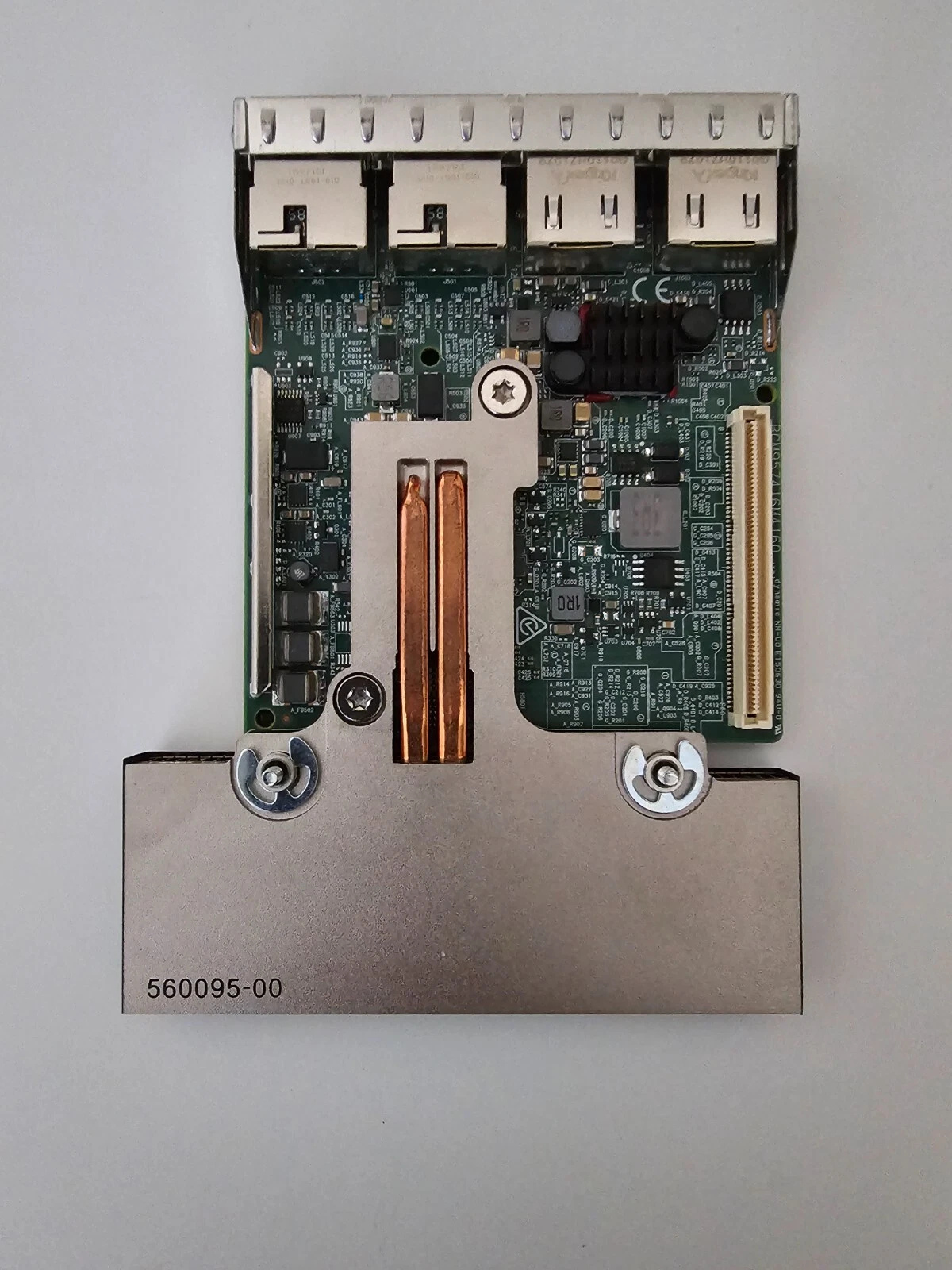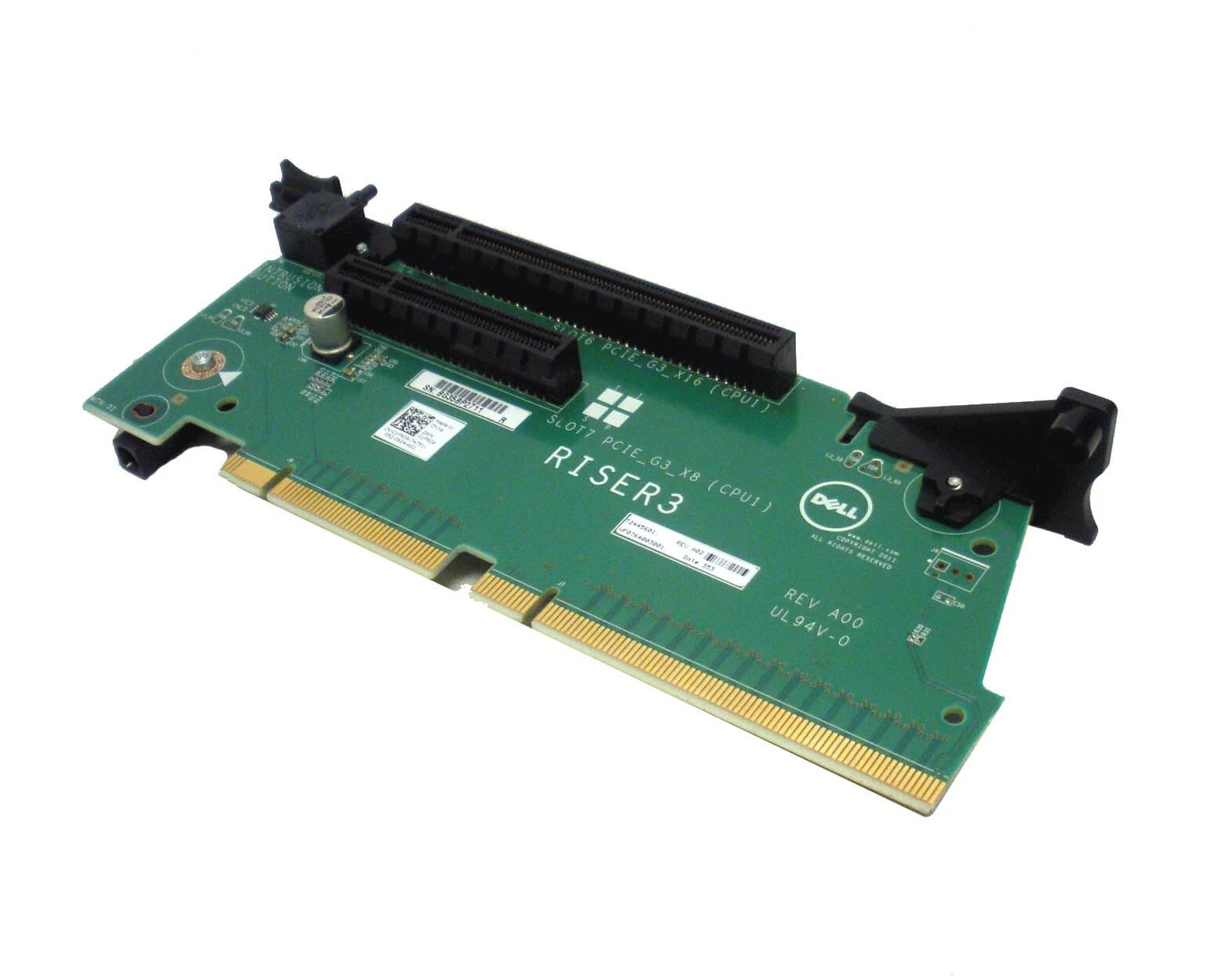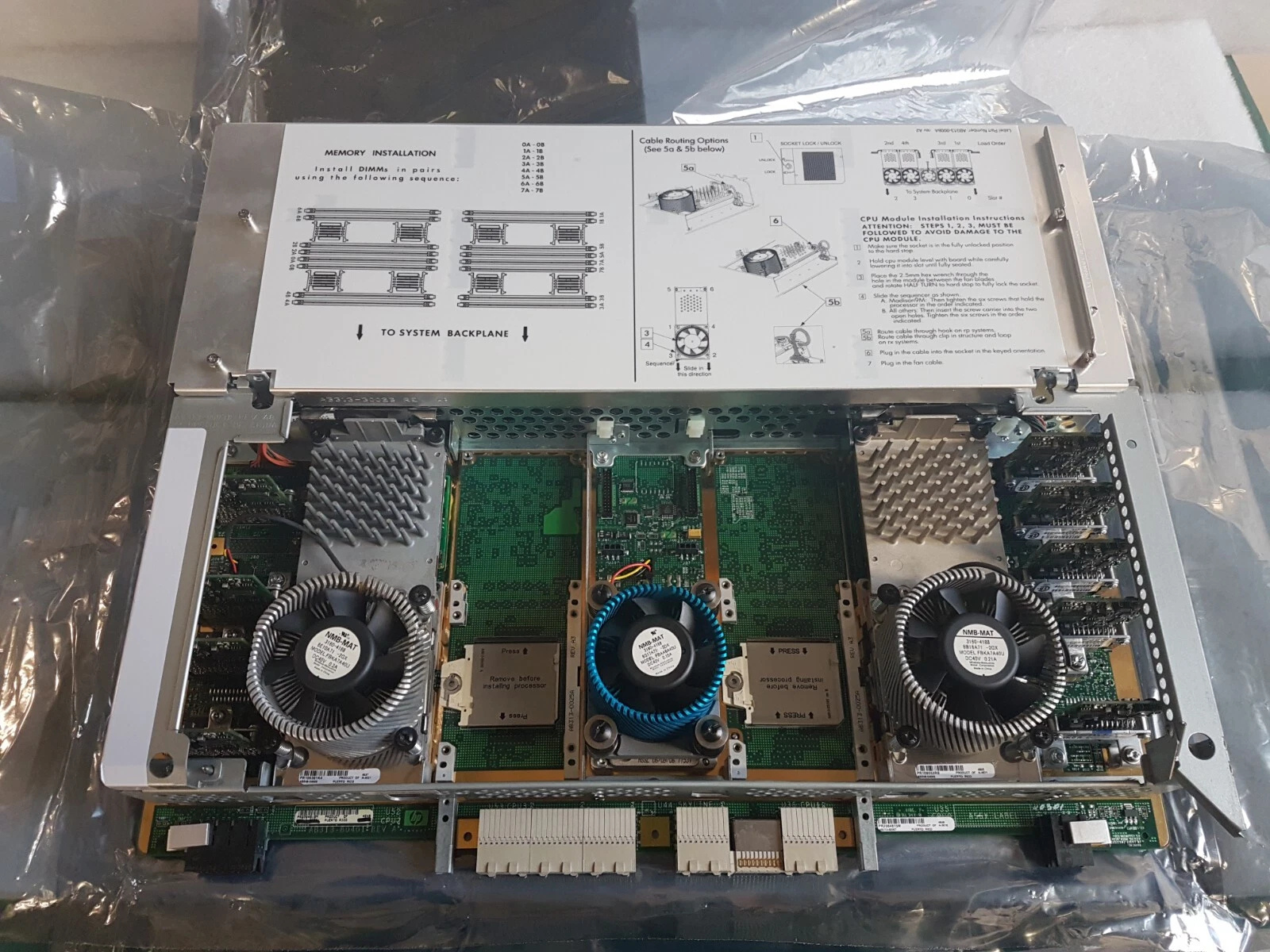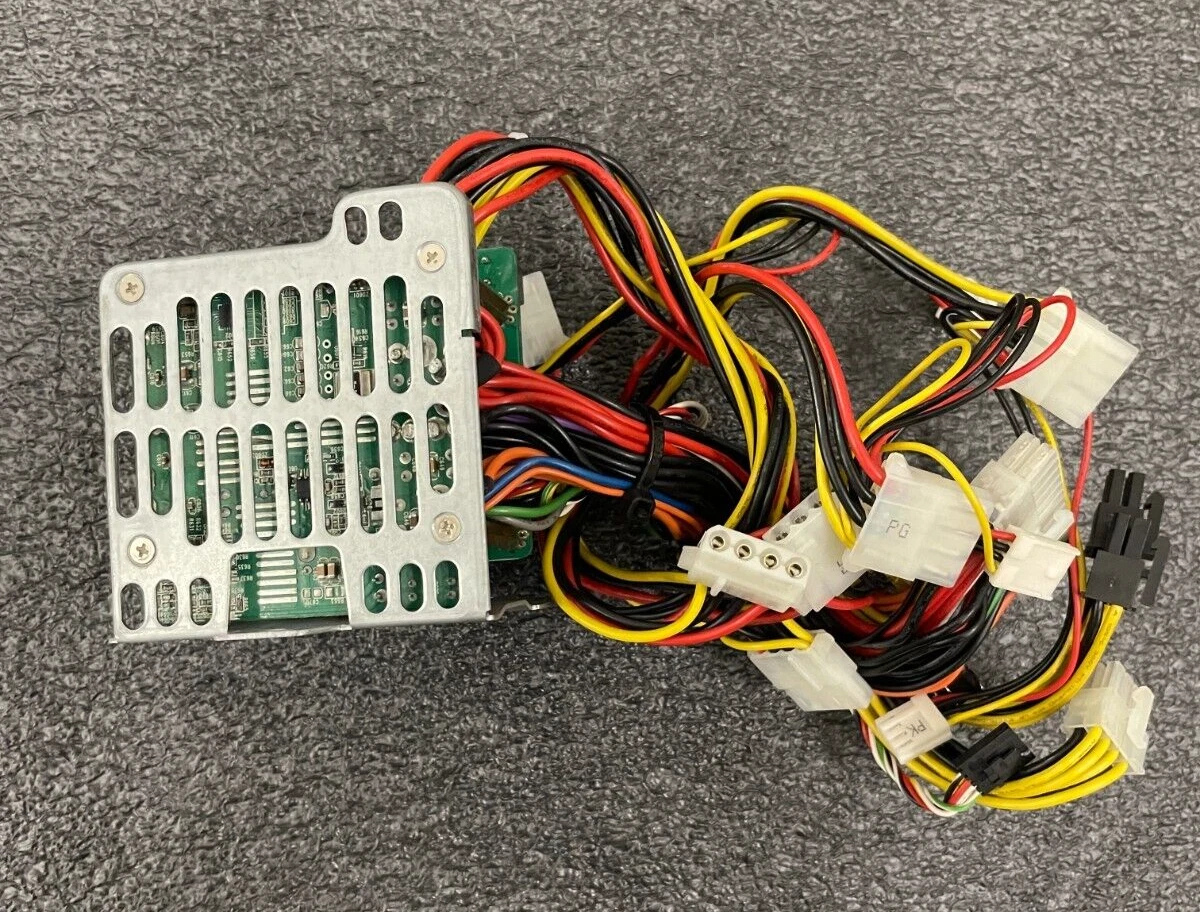Dell GP461 USB Control Panel
The Dell GP461 USB Control Panel is a versatile accessory designed for Dell servers and workstations, offering easy power on/off, reset, and system status monitoring. Featuring LED indicators and a user-friendly button panel, it ensures efficient server management. Compact and USB-powered, it supports both rack-mount and desktop setups, making it ideal for data centers in Bangladesh.
Specification Table
| Feature | Details |
|---|---|
| Product Name | Dell GP461 USB Control Panel |
| Interface | USB 2.0 / USB 3.0 |
| Control Type | Button Panel with LED indicators |
| Compatibility | Compatible with Dell servers and workstations |
| Supported Systems | Dell PowerEdge, Dell Precision series |
| Functionality | Power On/Off, Reset, Status Monitoring |
| LED Indicators | Power, Network, System Status |
| Mounting Options | Rack-mount, Desktop |
| Dimensions | 120mm x 80mm x 25mm (approx.) |
| Weight | 0.25 kg (approx.) |
| Operating Temperature | 0°C to 50°C |
| Storage Temperature | -20°C to 60°C |
| Power Requirement | USB-powered (5V DC) |
Description:
The Dell GP461 USB Control Panel is a versatile and essential accessory for managing Dell servers and workstations. Designed for both efficiency and convenience, it provides users with quick and easy access to system control functions. The panel features multiple buttons, including power on/off, reset, and diagnostic functions, which allow administrators to manage their systems without accessing the internal hardware directly. LED indicators on the panel give real-time feedback on system status, power supply, and network activity, helping IT teams to monitor servers efficiently and detect potential issues immediately.
Connectivity is simplified through a USB interface, making the panel compatible with a wide range of Dell systems, including PowerEdge servers and Precision workstations. Its compact design allows flexible installation, whether mounted on a rack or placed on a desktop, and it operates reliably across a broad temperature range. The panel is USB-powered, eliminating the need for an external power supply and reducing clutter in server environments. Built with durable materials and backed by Dell’s standard warranty, the GP461 ensures long-term reliability. Ideal for IT professionals and data center managers, this control panel enhances operational efficiency and provides an intuitive interface for system management tasks.
🔑 Key Features
- Dual USB Ports: Provides two USB 2.0 ports for connecting peripherals such as keyboards, mice, or external storage devices.
- Power Button: Includes a power button for turning the server on and off.
- Status LEDs: Features LED indicators for power and hard drive activity, offering at-a-glance system status updates.
- Compatibility: Specifically designed for Dell PowerEdge T100 and T105 servers.
📍 Where It Can Be Used
The Dell GP461 USB Control Panel is suitable for:
- Data Centers: Facilitates easy access to server controls and connectivity in data center environments.
- Small to Medium-Sized Businesses: Ideal for SMBs utilizing PowerEdge T100 or T105 servers, providing essential front-panel connectivity.
- IT Departments: Useful for IT professionals managing multiple servers, offering a straightforward interface for server interaction.
⚙️ Installation Steps
- Power Down the Server: Ensure the server is completely powered off and unplugged from any power source.
- Remove the Server Cover: Open the server chassis to access the internal components.
- Locate the Front I/O Slot: Identify the designated slot for the front I/O module on the server’s front panel.
- Install the Control Panel: Align the GP461 module with the slot and gently insert it until it is securely in place.
- Reconnect Power and Test: Close the server chassis, reconnect the power supply, and power on the server. Verify that the USB ports and LEDs function correctly.
Buy Dell GP461 USB Control Panel at the Best Price from Server SSD BD.
In Bangladesh, you can get Dell GP461 USB Control Panel From Server SSD BD. We have a large collection of latest Dell Server Accessories to purchase for your Server. Order Online Or Visit our Office to get yours at lowest price. The DDell GP461 USB Control Panel comes with 1 Year warranty.
Get in Touch with Server SSD Bangladesh
- 📞 Call/WhatsApp: 01748173213
- ✉ Email: sales@datacomtechbd.com | datacomtechnologiesbd@gmail.com
What is the price of Dell GP461 USB Control Panel in Bangladesh?
The estimated price of Dell GP461 USB Control Panel in Bangladesh is 0৳. You can buy the Dell GP461 Control Panel at best price from our website or visit our Office.
For the most accurate pricing, stock availability, and warranty details, we recommend contacting us before placing your order.